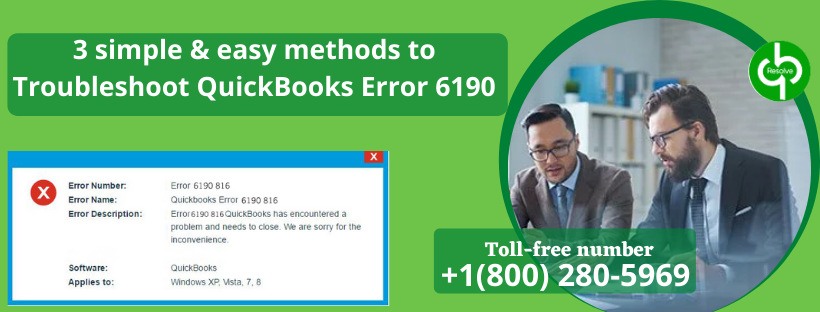Developed & marketed by intuit, QuickBooks has become one of the best accounting & bookkeeping software that helps manage business organization’s works like accounting, finances, etc. However, there are times when their user encounters some errors, and one such error is QuickBooks error 6190.
The error occurs when the network or the company file gets damaged. It comes with an error message that displays, “QuickBooks is unable to open this company file error codes: (-6190, -816)”.
This article will discuss the QuickBooks company file error 6190, like the reasons behind the error and its symptoms, with some troubleshooting steps. Follow this article till the end to know entirely about.
QuickBooks Error codes 6109 & 816 – Explained!
QuickBooks Enterprise Error code 6190 816 emerges on the screen when users try to access the company file and is not able to. The most apparent reason for this error is when multiple users try to access the company file and also when there is a clash between the company file and the transaction log file.
This file is a file where each transaction made up by the company is stored. Such type files get saved on their own in QuickBooks without getting any permission from the user. In addition, the error usually shows up when users try to upgrade the transaction file without upgrading the company file. Because of this, the system doesn’t receive any alteration, which leads to error occurrence.
Possible Causes Behind QuickBooks Error 6190
As previously mentioned, the error occurs when more than one user tries to access the company file mot in multi-user mode. But for the error, the only reason is not enough there. It can also occur because of other reasons too. Some of them are mentioned below:
- One of the reasons could be when the registry file gets missing, damaged, or corrupted.
- When the installation of the QuickBooks application isn’t proper or complete.
- When the company files get mismatched with the transaction log file (.TLG).
- QuickBooks file error appears when the QB update crashes.
- Also, when the malware or virus affects the system files.
- When files or programs related to QuickBooks get missing or deleted.
- The most common reason is the user trying to access the company file in single-user mode.
Symptoms for QuickBooks Giving Error 6190 816
You can easily recognize this QB error message with the symptoms that are mentioned below:
- QuickBooks Error code 6190 error message shows up on the screen.
- It might be possible that QuickBooks stops responding to your command and freezes for some time. []
- The system will get slow and will not respond to the keyboard & mouse inputs properly.
- Whenever the error appears on the screen, it might crash active programs and also applications.
- One of the symptoms can be when your system crashes very often when trying to run similar identical programs.
- You can also see QuickBooks is unable to open this company file error code 816) on your screen.
Few Circumstances When QuickBooks Error 6190 816 Appears:
There are a few circumstances when error 6190 816 occurs, which can’t be ignored. They are listed below:
- As we have mentioned earlier also, one of the most common situations can be users trying to access company files in single-user mode.
- Also, when the users attempt to install the program.
- Another situation can be when the windows suddenly get shut down or start.
- Whenever the Intuit.inc associated application programs are running.
Now coming to the proven methods to eradicate error code 6190, here’s a description of the strategies of QuickBooks File Doctor beforehand.
QuickBooks File Doctor Strategies for Beginners
With File Doctor, there’re easy methods to resolve QuickBooks error 6190. In the queries below, there’s a well-explanation of the facility.
What is the QuickBooks File Doctor?
QuickBooks file doctor is a tool that is designed to recover damaged company files and to solve some network issues of multi-user mode. You can use this tool when you see errors like Error -6150, -6000 -82, -6000 -305, -6000 -301, -6147, or -6130. Other instances would be missing or blank customer, vendor, or employee lists.
To run QuickBooks file doctor,
- From the tool hub, select Company File Issues.
- Select Run QuickBooks File Doctor. It can take up to one minute for the file doctor to open.
- In QuickBooks File Doctor, select your company file from the drop-down menu. If you don’t see your file, select Browse and search to find your file.
- Select Check your file (middle option only) and then Continue.
- Enter your QuickBooks admin password and then select Next.
What causes QuickBooks data corruption?
Generally speaking, QuickBooks data corruption means or leads to corruption of any form in a company file. Sometimes these corruptions occur due to technical issues or at times the users are at its fault. To check the well-being of the company file or any file there is a QuickBooks File Doctor which checks the corruption.
Some causes are penned down here:
- Sudden shutdown of QuickBooks accounting software
- the system may be affected by malware and virus attacks.
- Overtime work in QuickBooks software
- Lack of virtual memory
How To Fix QuickBooks Desktop Error 6190 816?
After knowing all the possible causes, symptoms, and circumstances, it will be easy for you to resolve error 6190 promptly. Follow the mentioned steps adequately to avoid complications:
METHOD 1: Install QuickBooks File Doctor Tool
You need to update your QuickBooks and then install the QuickBooks file doctor tool as it automatically resolves the error. Follow the steps to know how to install the file doctor tool:
- First, run the file doctor tool.
- In case you are logged in as an administrator, you can proceed with the steps. If not, then do so.
- After that, two options will appear on the screen, saying, “Network connectivity only and both file damage and network connectivity.”
- You need to go for the first option as it will find out all the corrupted & damaged files.
- If it demands a password, enter the same password as it was for the admin account.
- At last, it will ask you where the file is, is it on the workstation or on the server? Select it accordingly and then hit on proceed.
METHOD 2: Verify Single-User Mode
If you are still struggling with the same issue, then there is a problem with the mode.
- Initially, make sure that all the users accessing company files have signed out.
- Now, you need to restart the computer.
- The data files should be copied on the desktop or in any place adjacent to the source and then go back to the original location.
- Finally, log in to QuickBooks.
METHOD 3: Use QuickBooks Tool Hub To Quick Fix QuickBooks Error 6190
Quick fix my program is used for refreshing the QB desktop installation and then registering the installation again, which is very useful in resolving common software errors like 6190 in QuickBooks. You can follow the steps provided to manually download & install QuickBooks Tool Hub for utilizing the quick fix my program.
- To begin with, download the QB Tool Hub.
- Now, from your computer, search for the downloads and open them.
- Move your cursor to the QuickBooksToolHub.exe file and double-tap on it.
- Follow each instruction shown on the screen for the installation of QuickBooks Tool Hub.
- Exit from QuickBooks and also close all the open programs after the tool hub gets installed.
- Via the desktop icon, run QuickBooks Tool hub and take it to the program problem tab.
- Now, hit Quick Fix my Program to freshen up the QuickBooks Desktop application.
- Wait patiently as it might take time to refresh QuickBooks.
- At last, when the tool refreshes QuickBooks installation, reopen the company file in QB.
If the above method wasn’t compelling enough, then try to fix the error via QuickBooks Desktop Install Diagnostic Tool
Important: If the error is related to internet explorer, you need to reset the browser.
Summary
Suppose you are still struggling with the same QuickBooks error 6190 again & again and are also unable to resolve it manually. In that case, we recommend you speak with our certified QuickBooks professionals at our toll-free number 1800-280-5969. They will help you troubleshoot the error promptly.