- March 01, 2021
- Posted by Ruth Mazur
- Tags: QuickBooks file doctor not working, QuickBooks file doctor taking a long time
- 9 comments
QuickBooks is one of the best accounting applications that help manage complicated tasks such as creating invoices, tracking invoices, and preparing taxes. However, like any other technical application, QuickBooks also shows some technical bugs that might impact the user’s works productivity. Therefore, Intuit created a tool that’s called QuickBooks File Doctor.
QB File Doctor Tool helps to fix the QuickBooks Company File Issues. It is one of the best tools that work well to tackle the issues which occur while working with QuickBooks Desktop.
What is QuickBooks File Doctor Tool – (In Layman’s Term)
With QB File Doctor Tool, users must not worry about the damaged or corrupted company files. The tool is designed and developed to diagnose and repair bugs that hamper the working of the application.

Intuit has designed the QB File Doctor tool in 2012. Earlier, there were only two different programs to solve the company file issues.
- QB Company File Diagnostic Tool (QCFD).
- QB Network Connectivity Diagnostic Tool (QNCD).
Intuit has combined the above two tools in one program that is known as QuickBooks File Doctor Tool.
Note: – QuickBooks File Doctor Tool works only for the UK and US versions of the QuickBooks application. The tool is compatible with all the QuickBooks Desktop versions for windows.
Why Use QuickBooks File Doctor?
If you face trouble while opening Company Files in QB, then File Doctor Repair Tool can help you resolve the issues. You can use QuickBooks File Doctor Tool to fix any error from the below-given list.
| Error Code -6150 | Installation Errors | Malware attack hard drive | Unable to Open QuickBooks File |
| Error Code -6000 -82 | Network Errors | Corrupted Data Errors | Missing vendor, customer, or employee lists |
| QB Error Code -6000 -305 | Error Code -6000 -301 | Damaged Window Registry Errors | QuickBooks Error H202 and QB Error Code H505 |
| QuickBooks Update Error | Multi-user mode errors | 6000 series code error | H series error |
| Firewall port poorly Configured | QB Error 6147, or -6130 | Damaged Company Files | Bugs related to QuickBooks Database Server Manager |
Beneficial Impact of QuickBooks Repair Tool
- The tool helps resolve network issues.
- If you face the QB -6000 series, you can make the best use of QB File Doctor.
- It allows the users to fix errors like H101, H202, H303, or H505.
- If the user has lost some essential data, then QuickBooks File Doctor Tool can help in that case.
- QuickBooks Repair Tool helps resolve the issue that occurs when users try to access the company file in one system stored on another system.
- QB File Doctor can act as a savior when the data is damaged.
What are the two types of File Doctor Tool?
The two available File Doctor Tool is mentioned below.
- Built-in file doctor (It is accessible in all QB 2016 and later versions)
- File Doctor stand-alone version (You can download this from the Internet)
Steps to Download QB File Doctor Tool
If you want to fix QuickBooks Damaged Company File, you must know how to download and install QuickBooks File Doctor Tool.
- Firstly, download QuickBooks Tools Hub and then press CTRL + J keys together on your keyboard to move to downloads.
- From the download lists, users must click on the QuickBooksToolsHub.exe.
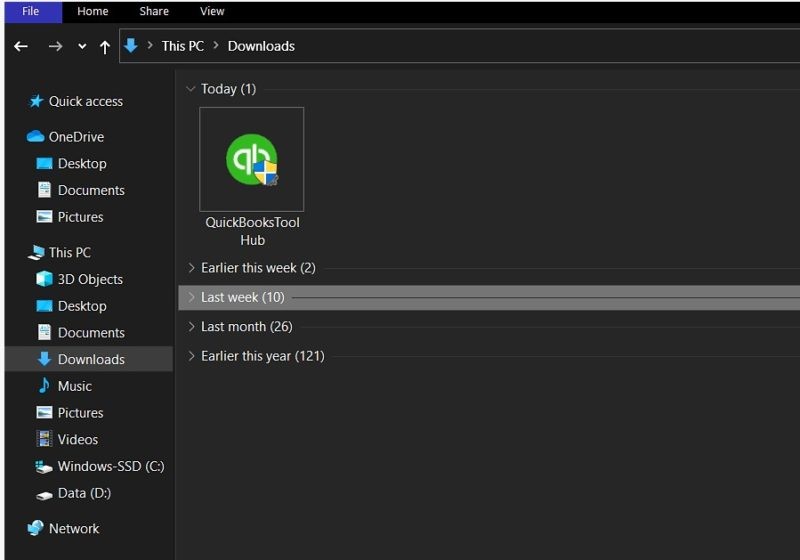
- To proceed, click on Yes to accept the license agreement.
- Click on the Next option, and then click on the Install option.
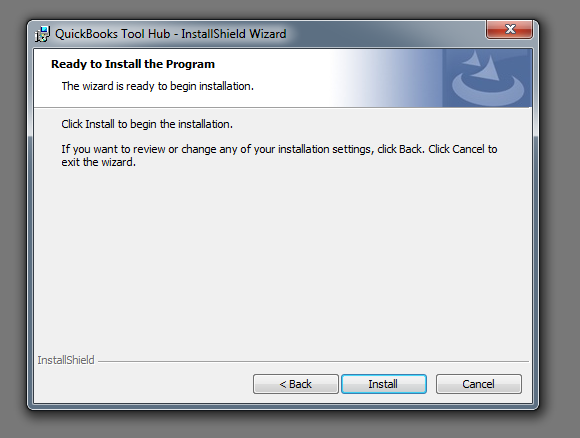
- When the install process is completed, the user needs to click on the Finish option.
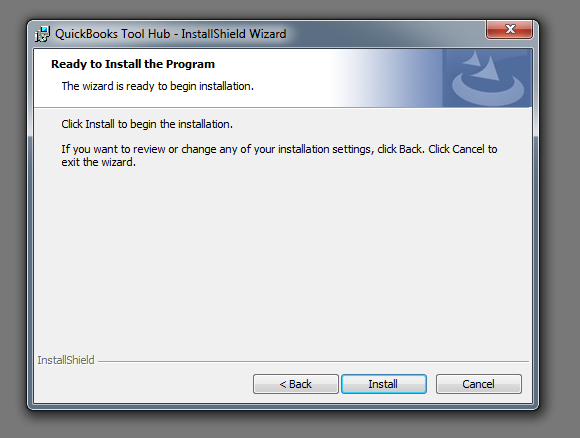
- Further, click on the QuickBooks Tool Hub icon to open the tool.

Note:- If you can’t find the QuickBooks Tool Hub icon, click the Windows Start icon and search QuickBooks Tool Hub and then choose the program to open it.
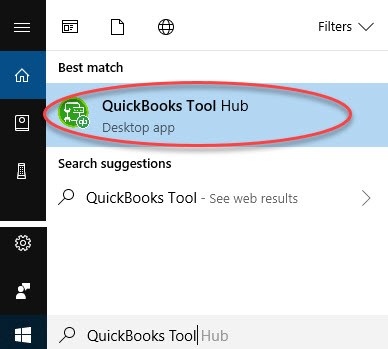
Finally, when the Tool Hub program opens, go to the Company File issues and follow the steps to run QuickBooks File Doctor Repair Tool.
Major Points before Running QuickBooks Company File Doctor Tool
- Before accessing the QB File Doctor Tool, it essential to have admin credentials.
- Users must have a proper internet connection.
- Users must comply with the file size limit, i.e., 1.5 GB.
- Ensure that you must have installed the single version of QuickBooks on your system.
- Before you access the File Doctor Tool, make sure that QB is updated to the latest version.
- File Doctor Tool can only be used by the users of QB Windows OS and not for the MAC users.
What are the limitations of the QuickBooks File Doctor Tool?
- File Doctor Tool lacks when the QB Company File size is lesser than 2GB.
- Admin Credentials are necessary.
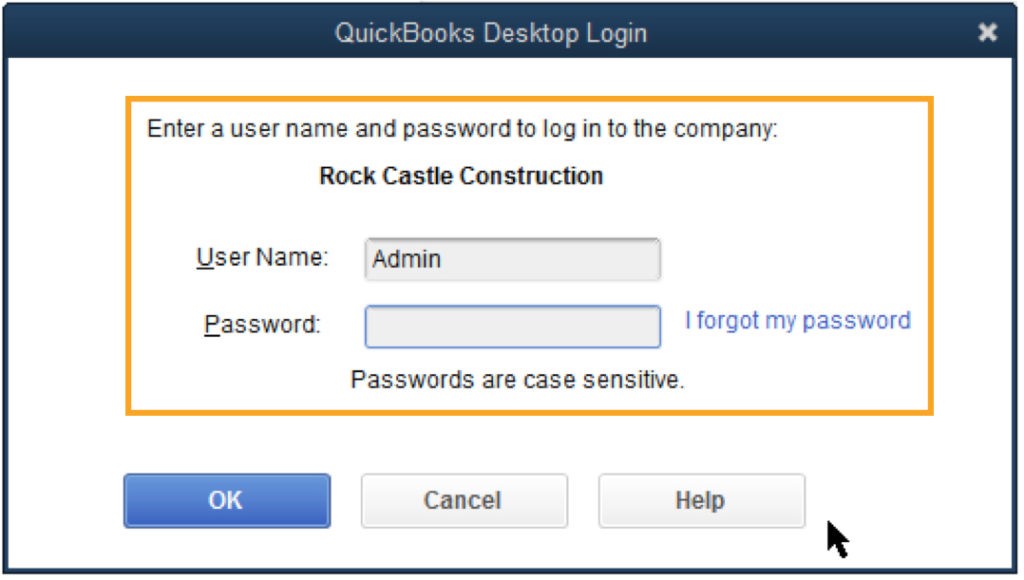
- If the user has multiple versions of QuickBooks on their system, then the Network Connectivity diagnosis doesn’t work correctly.
- If the database server manager is installed on the system, then Network Connectivity Diagnosis or repair option doesn’t work.
Simple Steps to run QuickBooks File Doctor Tool
If users want to Fix File Doctor Related Error, then the user must know how to run this Tool.
To run File Doctor Tool, users must follow the steps given below.
- Select the Company File Issues tab from the Tool Hub.
- Click on the run QuickBooks File Doctor option.
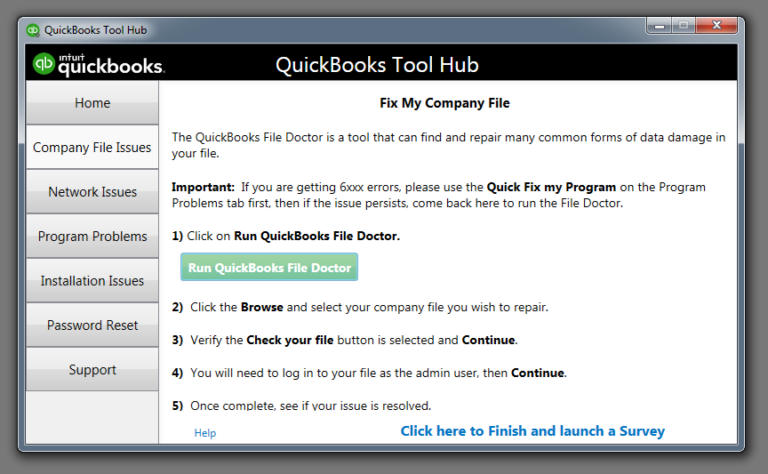
- Wait patiently; the step may take some time.
- Further, in the File Doctor, the user needs to select the company file from the drop-down menu.
- If the user cannot find the file, they can click on the Browse option to look for the file.
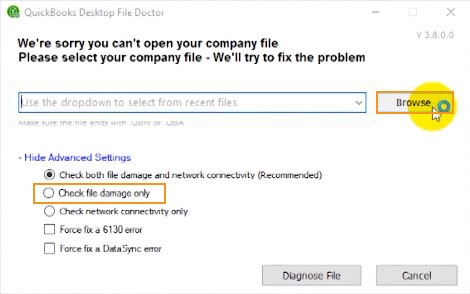
- To proceed, the user needs to select check the file option and click on the Continue button.
- Finally, users need to enter QuickBooks admin password and click Enter.
Another Option to Resolve Company File Issue
- If you cannot resolve Company file issues, you can also take help from our QuickBooks Data Repair Services.
Essential Things (While Using QuickBooks File Doctor)
- Make sure to uninstall the existing QB File Doctor, then install the latest version of the tool.
- Ensure that .Net Framework is available on your system.
- The QB versions released after 2015 have an in-built QuickBooks File Doctor feature. But instead of the internal tool, we advise you to utilize the external File Doctor Tool.
What if QuickBooks File Doctor Tool is not working?
When this tool doesn’t work correctly, an error message appears on the screen, saying, “File Doctor is not working.” Below mentioned are the solutions to know How to Fix this Error.
- Configure the antivirus software and turn off the hosting mode to fix the QB File Doctor Error.
- Auto Data Recovery can also be used to resolve the File Doctor Error.
- Restore the backup of the QBW file (corrupted)
Reasons that lead to the occurrence of QuickBooks File Doctor Error
- The error may occur when you attempt to update a company file.
- In case you forgot to install any company file during installation.
- Damage or corruption in the files can also lead to the error.
- In case you are unable to restore the files.
Other Options to Resolve QuickBooks File Doctor Errors
- To detect and fix the errors, you can download QuickBooks Install Diagnostic Tool.
- You can also run the QuickBooks Clean Install Tool after uninstalling the QuickBooks application and then reinstall the software.
Or else
- You can even take help from QuickBooks ProAdvisor number +1(800) 280-5969.
Conclusion
QuickBooks File Doctor Tool helps to deal with company damaged files and network issues. This is one of the most amazing tools designed by Intuit to fix company file issues. Hopefully, after reading this blog, you can understand how to install and run File Doctor Tool.


9 comments
[…] QuickBooks File Doctor is a powerful and reliable tool that helps diagnose and resolve different kinds of QuickBooks errors, including H-series error. […]
[…] Learn More: – How to solve company file errors with QuickBooks File Doctor Tool? […]
[…] the firewall stops the QBDBMgrN services as unknown service and blocks them. And when you try to solve the network issue with QuickBooks File Doctor, QuickBooks cannot connect with the internet. You receive the error message which […]
[…] file. It not only controls the data damage but also solves the QuickBooks Network problems. QuickBooks file doctor is a convenient tool that can help you resolve real issues regarding the program. In this blog, you […]
[…] Note- The damaged company file can also be repaired by using the QuickBooks File Doctor Tool. […]
[…] or corrupt data file can also cause QuickBooks error code OL-393. Running rebuild data tool or QuickBooks File Doctor tool might resolve the error as it detects the error very soon and repairs it […]
[…] can also happen when a company file contains any kind of damage. You can download & install QuickBooks File Doctor to fix the company of […]
[…] need to update your QuickBooks and then install the QuickBooks file doctor tool as it automatically resolves the error. Follow the steps to know how to install the file doctor […]
[…] that software repairing tools can also get affected. The Tools that repair the error in QB like QuickBooks file doctor might also get affected and won’t be able to help you in that matter. Thus, it is suggested to […]